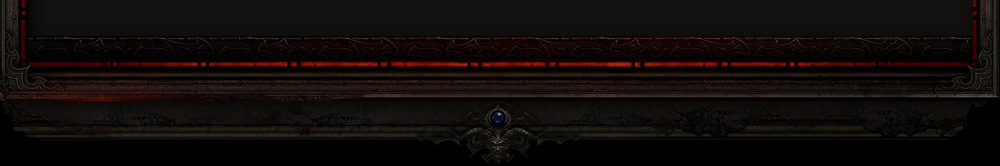Hi all, I was wondering about the d2 patch versions. The how to connect area says that it can use any d2 patch prior to 1.14. How exactly does this work? If someone has the original 1.13 patch would their game still have bugs that were fixed in the 1.13d patch or does the annihilus patch override any patch prior to 1.14 to update it to 1.13d? I ask because in my games it shows my patch as 1.13d but I think I originally updated to patch 1.13c and I think that's why I'm having a lot of screen disruptions (my character becomes off centered on the screen and I think they fixed this issue in 1.13d I think it was) I just wanted this verified before I go through the process of reinstalling everything
Halp!


 Reply With Quote
Reply With Quote