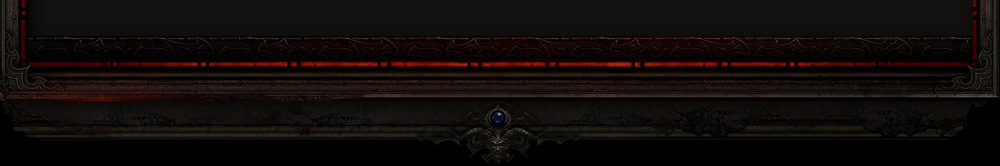Download folder
http://www.mediafire.com/file/bo2lwz.../Annihilus.rar
1) Extract it anywhere on your PC
2) Run "Annihilus Realm.reg" and click on Yes
3) Make a shortcut of "Annihilus Launcher.exe" to your desktop (Right click on launcher > Send to > Desktop)
4) Right click on the shortcut > Properties > Compatibility
5) Tick Windows XP (SP2) and Run as Administrator
6) Run the launcher and select D2PK (right side)
7) Click on Launch Game
Voila
Important
- DO NOT be on battle net the same time as d2pk, you will get cdkey temp ban (not account)
- When you try to re-log on east, make sure you don't log onto Annihilus realm
- If you try to re-log onto d2pk and don't see Annihilus realm, close launcher and re-run the Annihilus Realm reg
Virus Scan Results
https://virusscan.jotti.org/en-US/fi...job/6m5ltv7at1
Notes on False Trojan (It thinks launcher itself is a "trojan")
http://annihilus.net/search.php?searchid=374663Originally Posted by Zee
Download folder




 Reply With Quote
Reply With Quote