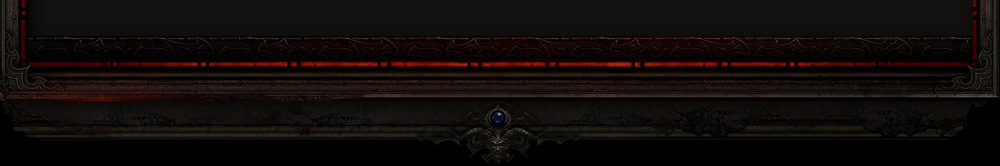Good day.
Used a fresh install of d2 from the battle.net website - version 1.12a - updated to 1.13d via the blizzard updater
Ran anni.exe, also tried the unzip method
single player works
when attempting to connect to the server (gateway annihilus) I either get unhandled exception (if im running on win xp compat mode) or unable to identify version if no compat mode.
any ideas?
Edit: Fix



 Reply With Quote
Reply With Quote