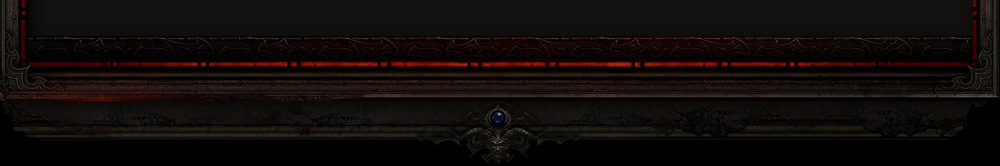Hello Everyone!
Alright so I recently updated my laptop to a more efficient gaming rig. Every game I try to play runs amazingly, besides Annihilus. I keep getting an unhandled exception error. It seems pretty common around the internet, but no one has made a sure proof method to fix it. I had gotten it before on my older pc, but after changing some things around (windowed mode and whatnot) it fixed it.
The problem I have currently is: I have to relaunch Diablo 2 with the Anni Launcher (sometimes over 50x) before I can get it to actually let me into the server. I only know it's going to work if the game loads with sound, no sound no love ha. It's not an absolute "screw this game, I'm done." type scenario since it still works eventually.
My question to you all, is there any computer guru out there that can end my pain?
P.S. I've tried all of the backwoods try this try that solutions you can find around the common web.
Thank you to anyone who attempts to solve my not-so crazy but rather annoying problem!
BellyButton


 Reply With Quote
Reply With Quote