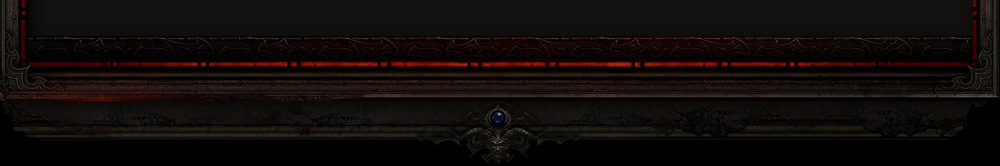Today i was trying to update the client, but, for a reason that i dont know, the update process get stuck at 8 or 9%.
http://imgur.com/a/pX5Py
I'm using a clean install of LOD and maybe there be a manual way to update it.
Using Windows 7 Ultimate 64bits in a ECS AMD A68F2P-M4 S/V/L Micro-ATX HDMI (FM2+) with AMD A6 7400k and a lot of ram and a SSD for the OS (not for the game).
I'm running all like administrator and with compatibilites for XP SP3.
Any ideas?
PS: I deactivated the fuckin Avast for this .exe and still without working


 Reply With Quote
Reply With Quote