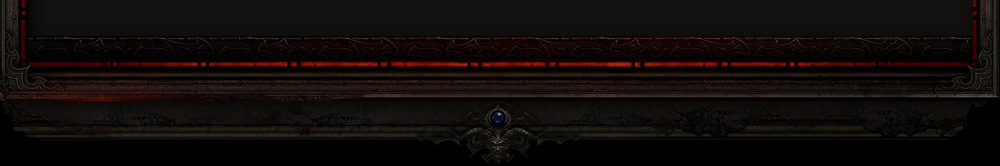-
 Client Crashing When Connecting
Client Crashing When Connecting
Hey guys,
Wouldn't post if I could fix it myself but I am getting an error every time I attempt to connect to the server. D2 loads up just fine now (I did have a previous error where it crashed instantly), but still can't get on the actual server.
I have included a gif below to show my issues:

I have followed the guide below exactly to try to resolve my issue. I have also started with a fresh D2 install folder, but still get this error. Perhaps it's the registry? I haven't tried to clean that up yet but can once I get a chance to..
http://annihilus.net/showthread.php?t=7104
Thanks for any advice!
Edit:
I am running Windows 10 if that helps. Can also load single player games just fine. This all worked perfectly fine this morning, not sure what occurred to break it..
Last edited by Aexious; 11-06-2016 at 02:12 PM.
-
This may sound stupid, but did you try and restart your computer? Not shutdown, restart.
That error is commonly fixed with a restart. Let me know.
-
Gets even funnier, I had already rebooted 2 times. Decided to give it another go and got this now xD. Going to try another reboots, it's almost like the lottery. Never know what you're going to get  .
.

-
Where is your Annihilus folder located?
-
Program Files (x86)/Diablo II
Edit:
Managed to get it going. Just had to completely remove it, reboot, copy D2 folder update/install, add back to DEP, reboot, and bam. Works like a champ.
Thanks!!
Last edited by Aexious; 11-06-2016 at 03:24 PM.
-
Well, it should be renamed to Annihilus, but that might not do anything to help here.
Go into your annihilus folder and right click Diablo II.exe, create a shortcut to your desktop. If you want windowed mode right click the shortcut, go to properties, and add -w at the very end of the target line AFTER the ". It should look like this: "C:\Program Files (x86)\Annihilus\Diablo II.exe" -w
After that, right click on the shortcut on your desktop and hit run as administrator. Let me know if that lets you log on.
Glad you got it working. If you run into that error again and re-installing doesn't help then try my suggestion above.
 Posting Permissions
Posting Permissions
- You may not post new threads
- You may not post replies
- You may not post attachments
- You may not edit your posts
-
Forum Rules



 Reply With Quote
Reply With Quote .
.