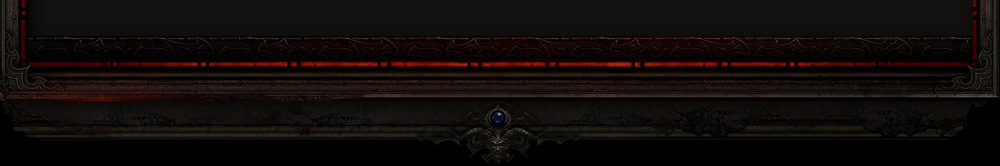-
I solved my issue by installing Hotspot shield program , works fine through that
dling from legit source gives u 1 day trial period and then u can only run it through us servers which gives u some lag if you are euro player .. again i solved this too by downloading a pirated version that lasts till 2018 ^^
-
Wiki Moderator

Just to be sure, the steps are:
1. Download diablo 2 in english and install it. I recommenf via CD or Battle.net
2. Download Diablo 2 Lord of Destruction and install just as you did it with d2 classic
3. when installed the videotest shows up, try around till game works (was a problem on my laptop due to 2 gpu)
4. log into battle.net, any region to start the 1.13d patch download + install
5. close Diablo and go to annihilus.net in your browser. Download and install annihilus.
6. start annihilus launcher and download patches up to 3.0 (actual). You are done when it asked something with your registry. Just klick ok and trust this one.
7. start the game out of the annihilus launcher. If you have trouble doing so, try to use the videotest again (is in your diablo 2 lod folder) and choose glidefx or how its called (special made for annihilus). Or try the others!
You dont need any extra software to get a annihilus gateways to choose in your game...
If then theres still trouble, only a few people can help you.
 Posting Permissions
Posting Permissions
- You may not post new threads
- You may not post replies
- You may not post attachments
- You may not edit your posts
-
Forum Rules


 Reply With Quote
Reply With Quote