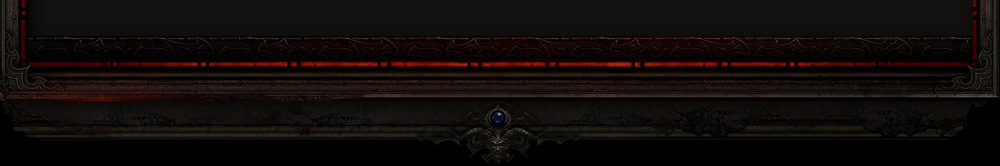Originally Posted by
Lucid

Just for your info: my game looks like shit if i double click on the windowed version by mistake. It rescales the window into the tiny bit it needs to completely fit my screen.
If you, for some reason, have a tool that autoscales it to fit your screen it would explain it maybe.
To describe that screen: it looks like there are lines in both directions. The lines have the color lf whats on my diabloscreen, but its drag'd... hard to explain with my english knowledge :P i can make a screen later if im home to check if our issue is the same. If we know the issue, we may find the cause and a fix





 Reply With Quote
Reply With Quote