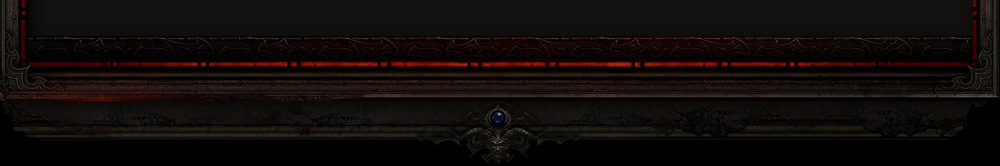-
Annihilus Launcher
I use windows 8.1 after installing the launcher i get error MSCOMCTL.OCX or one of its dependencies not correctly.....etc apparently this is a Visual Basic file wich is a stuff around to put on my comp but i followed th instructions and put it on wich made launcher work But for some reason Fuxxed my windows store ..... but even when i got into game it seems like most of the features where missing eg. party screen being old style max players in game 8 etc etc but the loading screen was your flashy one and the game version in game is 1.11 anywho after a quick refresh of windows ive re-installed and manually patched to 1.11 and im happy to manually patch when needed but issue remains where all the features seem to be missing ? on all previous patches everything was fine but i was running windows 7 then
-
Founder

It sounds like you are missing the D2Ex2.dll file in your annihilus folder, can you verify that it is in there?
-
there is a D2Ex2.dll and a d2Ex2full.dll
-
what base version id diablo should i be installing annihilus over does it matter ?
-
i noticed on the annihilus main menu it says the 1.11 but the bottom left of the screen says 1.13 wich is the diablo version i installed annihilus over
-
We're gonna do this another way to rule out some things:
1. Make sure your diablo II folder is up to date with 1.13d
2. Download this and extract it to your diablo II folder (over write all files if asked)
3. Run the launcher located in your now Annihilus patched diablo II folder. (make sure diablo II runs as ADMIN and win7 or win8. XP is not supported)
4. Now start annihilus with the launcher and let me know what happens.
You should now be able to normally update when a new patch rolls around. This is just precautionary to make sure everything is in order.
-
oki so the features not working seems to have been my fault i automatically went and set the game and d2 files as xp compatible when i installed as ive had to in the past so the mod side of it all seems fine now the launcher still wont work it still staets the MSCOMCTL.OCX file is missing i have explored where it is usually meant to be and it is indeed not there from my small research on line it is a 32bit VBasic file from VB6 or such and is needed for a many thing it can be manually installed and registered but cause me problems when i attempted to do so -.-maybe is just problem because windows 8.1 64bit ?
Steps Taken
1.Un-installed
2.Re-installed from Disc
3.Patched 1.13d
4.transferred/replaced files
Result launcher still not working MSCOMCTL.OCX error
but game itself when launched manually seem to be working ok
Last edited by Sophia; 01-30-2015 at 09:05 PM.
-
Someone else had this problem. To resolve it they googled the file name and downloaded it, then placed it in their d2 folder.
If that doesnt work you might have to register the file with windows. There's guides on youtube on how to do that.
-
the first step i took before asking for help was getting the file and registering it but as soon as i did that the windows store stopped working on my comp not sure if co-incedence but after refresh all seems fine so i assume it was that i will try placing it in the folder and not registering it tho
-
FIXED ! YaY
So finally after all; the hassles and bs with attempting to install // register the stupid file i did only have to put it in the folder -.-
MSCOMCTL.OCX
Virus Total Result 0hits
if you do need the file when u click the link it may try to open it as txt you need to r'clcik the link and save as all files
Last edited by Sophia; 01-31-2015 at 04:31 PM.
 Posting Permissions
Posting Permissions
- You may not post new threads
- You may not post replies
- You may not post attachments
- You may not edit your posts
-
Forum Rules


 Reply With Quote
Reply With Quote