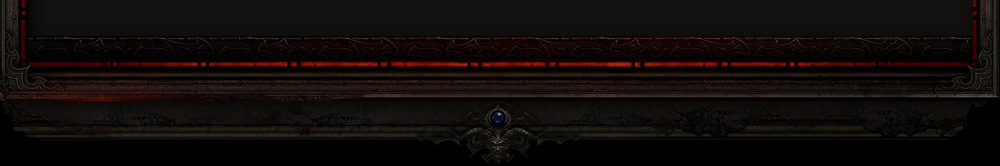sorry if it's already stated somewhere.
after I have connected to anni with a separate d2 folder, going back to the old one for useast my resolution is changed to small
every time I click to enlarge I get an error and d2 crashes.
any way to fix this besides re installing d2 then never opening anni again?(which I am too lazy to do atm so figured I would ask)
thank you


 Reply With Quote
Reply With Quote