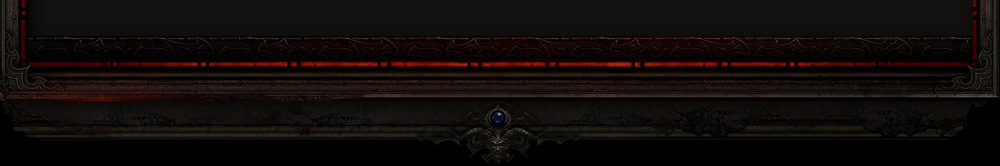so whenever i open misc settings in game i always get the c00005 error so i cant change the game to windowed mode and i cant alter other settings. I think its because i am in fullscreen that i am getting this error. Fullscreen has always been like this for me with the c0005 code even when i use glide.



 Reply With Quote
Reply With Quote



 all I see is mass amounts of clutter in pub Games lol
all I see is mass amounts of clutter in pub Games lol