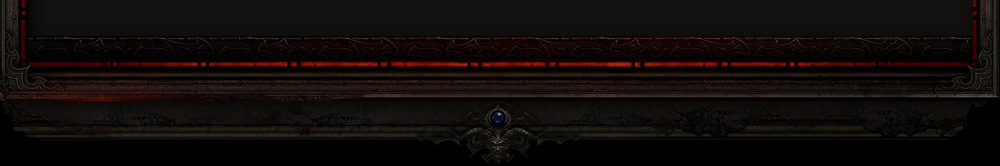There is a "Use" file in the "\data\local" folder of d2data.mpq which holds an hexadecimal value that tells the game what local to load which we will modify to 00 (default ENG)
-Make a backup of d2data.mpq just in case you mess up somehow.
-Using any MPQ editor (I recommend
this one) open your d2data.mpq and extract the "Use" file from the "\data\local" folder. (Remember to pick the
games listfiles to actually see the content of MPQ files)
-Using any Hex editor (I recommend
this one) change the "Use" file value to 00 and save.
-Using chosen MPQ editor, overwrite the old "Use" file with the edited one inside the "\data\local" folder of your d2data.mpq
-Play & see the unseen!
Originally Posted by Fara





 Reply With Quote
Reply With Quote